If you’re not familiar with layer styles, you’ll probably want to read through our Tutorial on Layer Styles in Photoshop.
Installing Layer Styles is actually just like Installing Brushes and Custom Shapes. Of course, the first thing you’ll need to do is actually download a Layer Style to use.
There are also plenty of sites out there that also offer Photoshop Layer Styles. I wouldn’t consider them nearly as important as Custom Shapes or Brushes (since they are usually replicated with ease), but they can be nice for speeding up workflow and making your life easier.
Make a note of where you save your files. We’ll need to find them in the next part.
How To Install
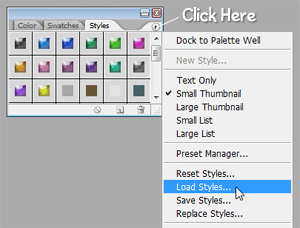
From Photoshop, find your Styles Palette, and select it. If it’s not visible, go to Window > Styles.
At the top right of the palette, there is an arrow pointing to the right. Click on this arrow to bring up a menu. From this menu, select Load Styles.
Now, simply browse to wherever you saved your styles, and load them. You’ll see them populate the Styles Palette, and can then apply them as you would any other Style preset.
That’s it!
Posted by David Leggett in Photoshop Tutorials on August 12th, 2008
No comments:
Post a Comment